
This post provides our Early January update on new features we have developed for organisations that use our Apollo (NXG) system. We are confident that key features on this list will be directly useful to your Credit Union.
For ease of quoting to us, each new feature we are highlighting has a corresponding product code. For example the above image showing a quarantined TaskStack task is now available as TAS-597 (although this example is switched on by default for everyone).
Please contact us for more information on any of these new features:
TAS-597 - Quarantine
Quarantine suspected malicious or suspicious emails with our new quarantine feature which locks out the task from other users, blocks any links and attachments, and triggers warnings to administrators (the only ones who can unlock). Activated on a task via the new red button.
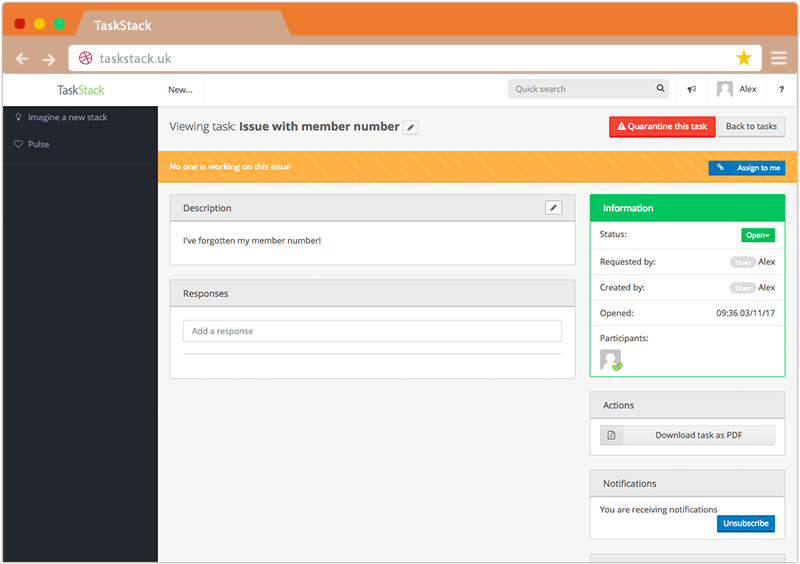
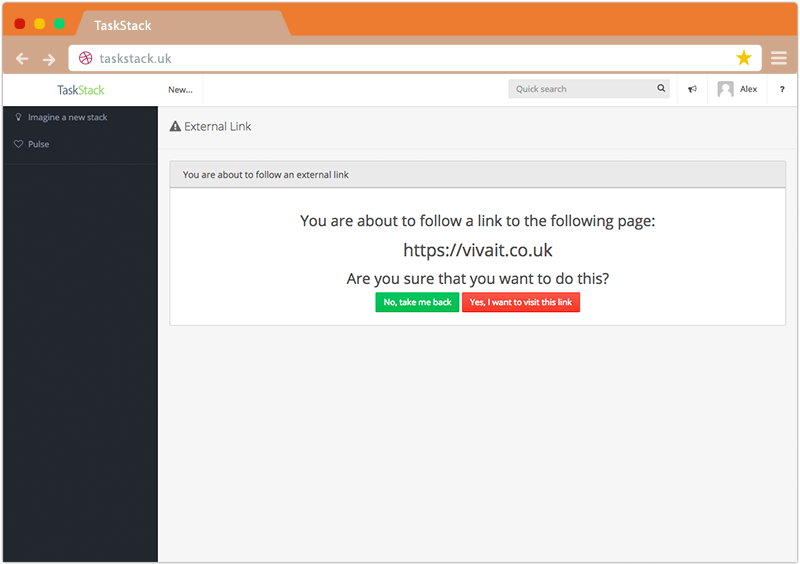 An associated audit trail is automatically logged.
An associated audit trail is automatically logged.
APP-331 - Batch Loans
Loan applications previously had to imported individually, but from the end of November Apollo can now import to Curtains in batches automatically (loan import will be received batched). Talk to Viva IT to turn on this optional feature.
TAS-567 - GBG ID3 - Automatic Run - Option
GBG ID3global, which allows us to verify the identity of 4.4 billion citizens worldwide has now been configured to be able to automatically run to increase automation of member generation (providing GBG passed). Please talk to us regarding enabling of this feature.
Please note GBG ID3global incurs charges per use.
TAS-565 - Automatically close tasks - Integrations Option
For Integrations: Add Bank Account Remove Bank Account Password Reset
This feature can close the associated tasks if they were performed successfully. This feature can be enabled by your TaskStack administrator via settings. Please contact us for more information.
TAS-609 - Global setting to enable/disable statutory messages
Disables messages such as the current task open/close notifications or the request feedback messages. Turning of the statutory messages should go hand in hand with setting up custom CU specific messages and rules on when they are sent. Please talk to Viva IT regarding this feature.
TAS-608 - Rules / actions on closed task
With this feature enabled, tasks which are closed can have TaskStack tags automatically applied to them per a set of CU defined rules. This also allows sending an automated message to the original requester. For example, close a loan application as declined, and perhaps a declined tag could be added and a message automatically sent to the loan requester.
APW-225 - Display Loan Status
Status display using underlying Taskstack tags, is a new feature coming with Latinum. Loans will be able to be categorised by status. More information on Latinum will be coming later in the year.
For example, a CU customer might be able to see the progress of their loan applications through the formalised steps customised to your Credit Union. This should lower the amount of enquiries from customers to CU staff chasing the status of their applications.
TAS-617 - Performance issue on advanced search
We have implemented significant automatic performance improvements noticeable when viewing tasks, stacks and working with rules (our tests show between double and ten times the previous speeds).
TAS-606 - Hide staff names from tasks/automated responses
Hide staff names that are present in usernames, which are sent out when responses are sent back to members. Please talk to Viva IT to request enabling of this option.
TAS-523 - Credit Check Format
Active Accounts are now reported before Settled Accounts (rather than merged together) to save a lot of time (sorted by last activity date). Now on by default.