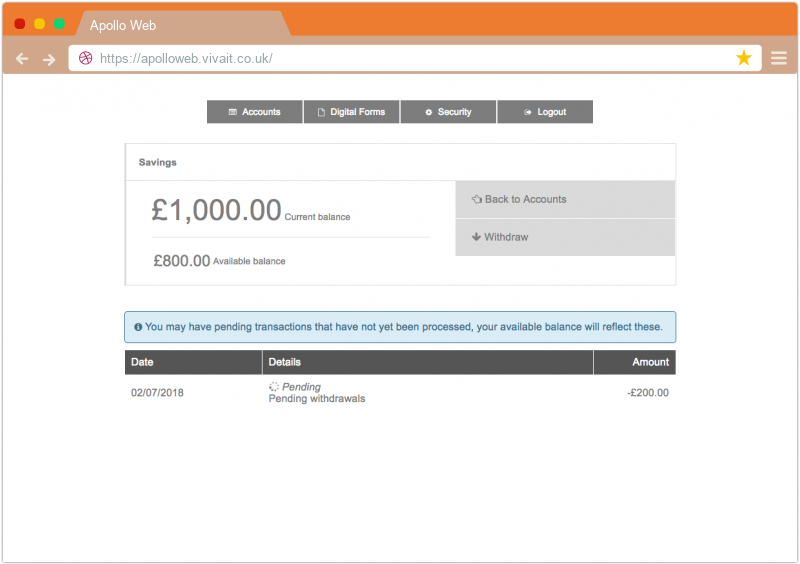
Read on for our July update on some of the new features we have developed for organisations that use our Apollo (NXG) system. We are confident that key features on this list will be useful to your Credit Union and encourage you to get in touch with us for more information.
Each new feature we are highlighting has a corresponding product code (for example ABC-123).
Please contact us for more information on any of these new features:
APP-371 - Pending Withdrawals reflected in the available balance
Improve member service quality by enabling them to see details of their pending withdrawals. Shown in detail on the screenshot at the top of the page, and as a summary view, on the screenshot below, both using the example of a £200 pending withdrawal.
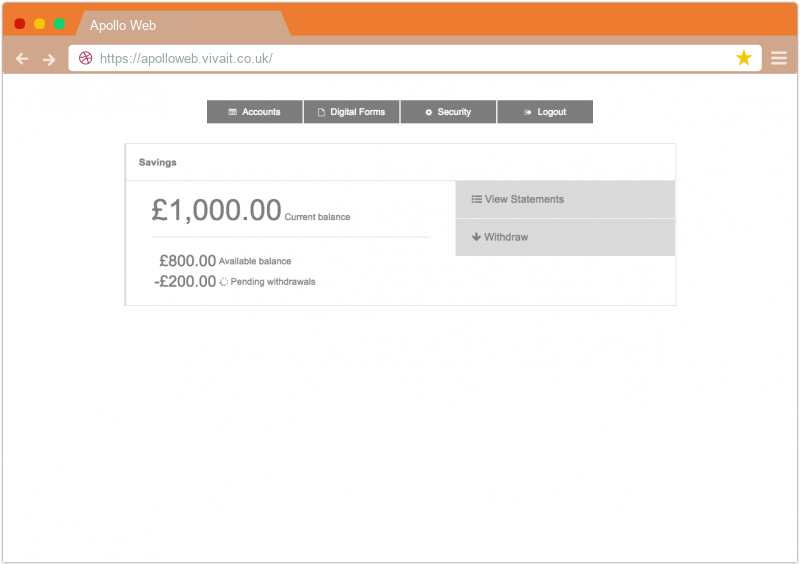
APW-273 - Web Reminder
Reminders or 'Nags' are messages or alerts which can be customised to appear on screen when certain criteria are met. Use cases could include having a general memo which you want all members to read once, or a reminder that keeps showing upon login until marketing preferences have been selected. Fully customisable. A default example is shown on the screenshot below.
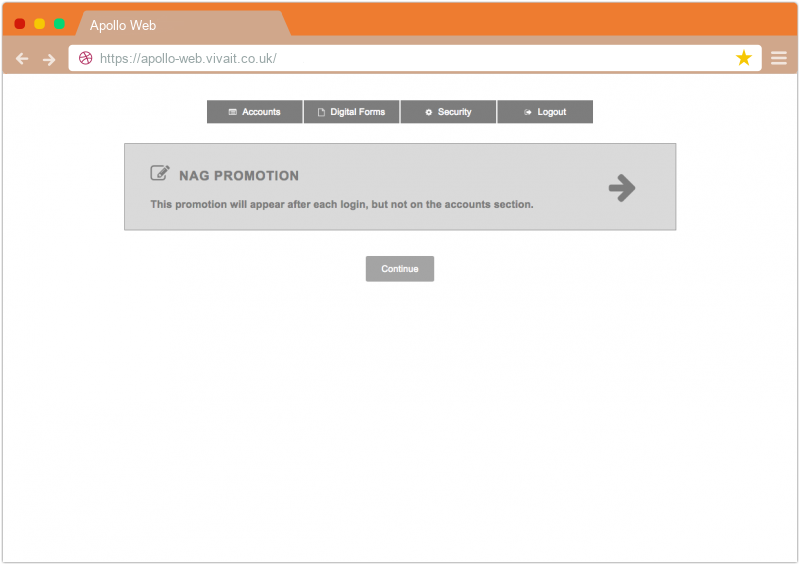
TAS-582 - Automate Responses to Applicants
Reduce manual administration and improve service by automatically sending out relevant messages straight away. Can be customised to apply when certain rules are met (for example, a loan submitted-and-accepted message). The below two screenshots show an example of the setting up and running of an automated 'thank you for your message' response.
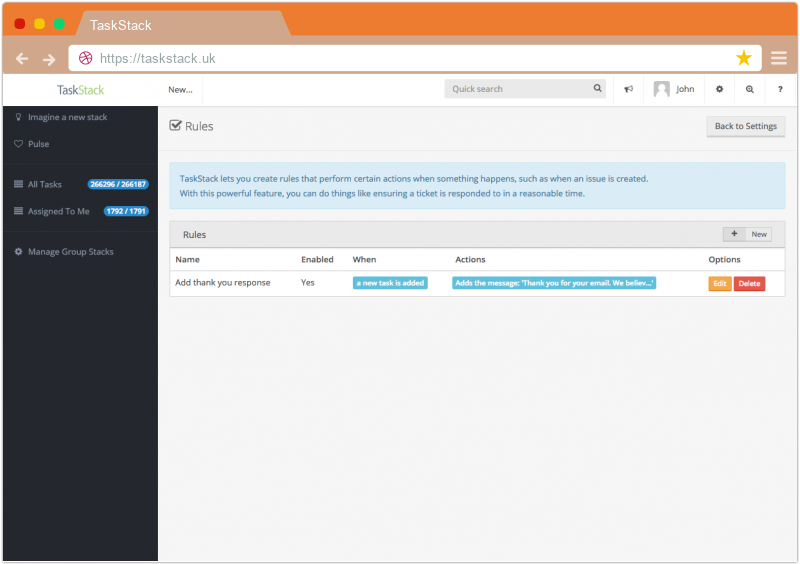
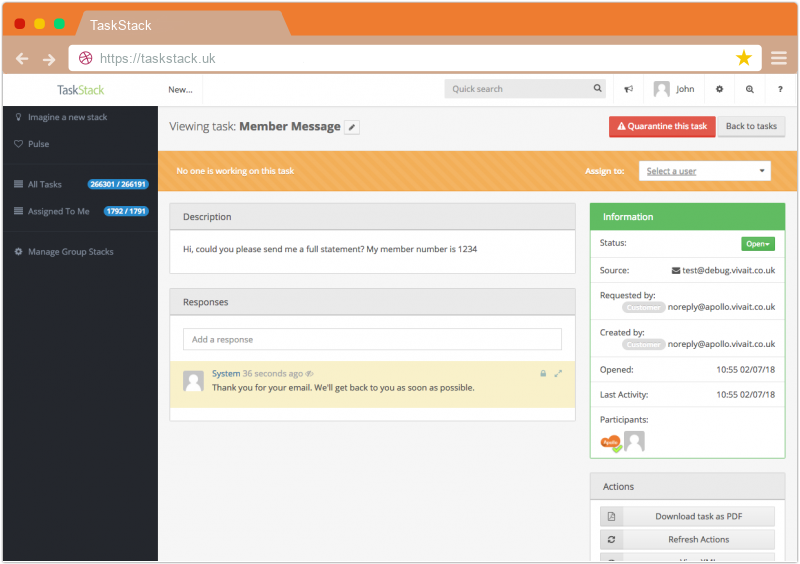
TAS-642 - Identify Re-opener of Task
Automatically clarify who reopened a task with new notifications in the timeline of a reopened TaskStack issue.
TAS-515 - Email to Member when bank account verification fails
Send out a customised automatic email to the member in this circumstance, for example informing them to call your office.
TAS-655 - Lock Down Tags in TaskStack
Enables restriction of TaskStack Tag creation to TaskStack Administrators to improve tag curation in some organisations.
APF-546 - Forms - Summary of Income & Expenditure
Catch input errors earlier by customers by showing their information back to them for review during filling in of relevant forms, in a readable format which will help them to review and hopefully spot any errors. Below shows our template for this, with randomised figures for the sake of example.
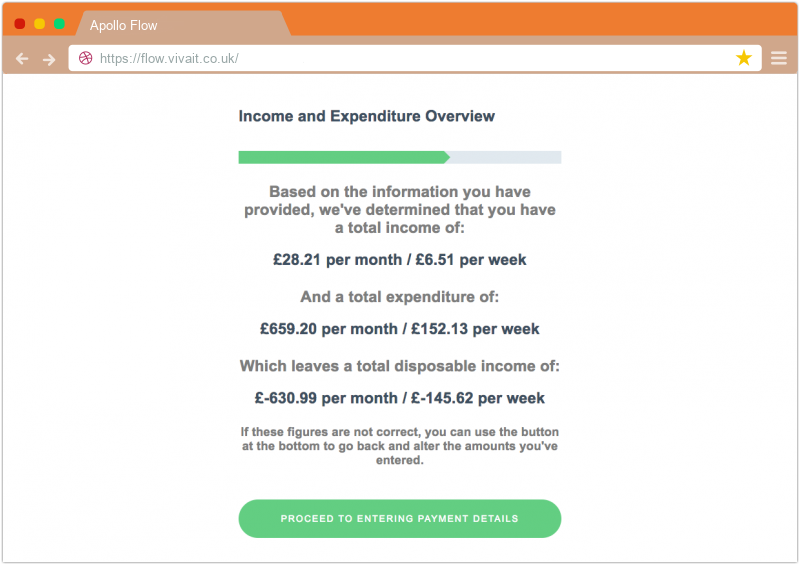
APF-507 - Add attachments to secure messages
When submitting a secure message with this feature enabled, a customer can upload a relevant file with their notification. Please note the 'choose file' button on the screenshot below.
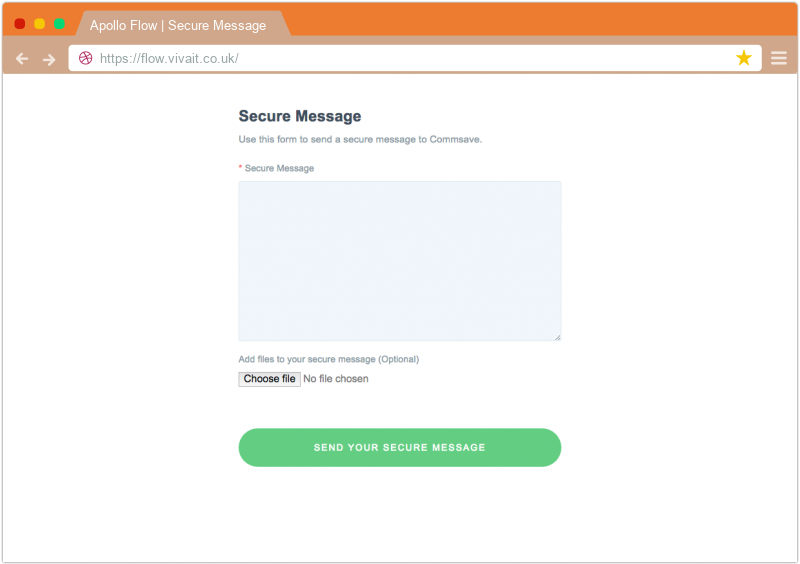
APP-376 - Email Receipts for Withdrawals
Automatically send members a notification with your choice of text on when a withdrawal request has been received.
One way to contact us to find out more about these or any other new features is by clicking the button below.