Partners of Viva IT participating in our Apollo Infinity programme drive forward a better experience for both their staff and members/customers. Crucially, we innovate this experience while adhering to leading security standards.
We have five great new Infinity features to report on in this November blog post to highlight this aspect of the programme.
Each feature has a code that may optionally be quoted to us for ease of reference.
Communications Panel for 'New Members'
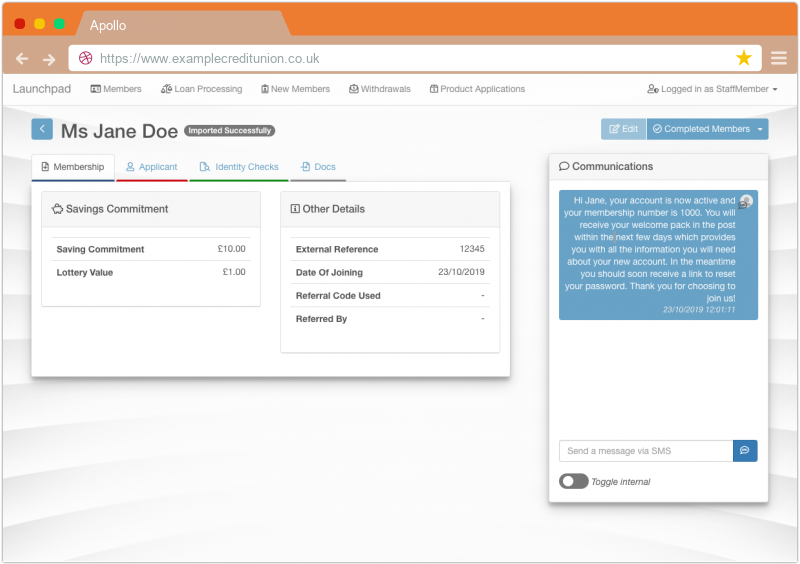
APP-1150 The screenshot above from the New Members module of Apollo Launchpad shows off the newly implemented communications panel we have for all Launchpad users. From here, staff members can easily view and send SMS and emailed messages to their member/customer.
Automatically sent messages are also logged here.
This is the latest example of our commitment to streamline staff experience with Launchpad, in this case with onboarding members/customers. Our general ethos with Launchpad is that all of your colleagues tools and logs should be converging in one place (the Launchpad system) for efficiency.
Open Savings Accounts Automatically
INT-370 Launchpad now permits accounts to be opened automatically for existing members/customers - savings accounts in particular, but can be expanded to suit any specific need.
The background to this development was a partner concerned about a large influx of accounts they would have to manually open for existing members/customers who wish to participate in the upcoming government Prize Linked Savings scheme.
The streamlined experience this feature provides ensures:
-
Firstly that a member/customer completes a form with valid information.
-
Secondly, that an account is opened automatically on the members/customers behalf with no manual handling from partner staff, at any time of the night or day.
-
Thirdly, that the member/customer is automatically informed with an entirely customisable message sent out however the partner organisation prefers (e.g. email).
- And fourthly, additional processes can be automatically ran on submissions such as credit checks, or simply diverting to an appropriate member of staff for further processing.
While this system was designed for the Prize Linked Saving scheme, it will function just as well automating Christmas Savers schemes, or any other promotional account.
Talk to us about enabling this feature tuned to your needs, to save your staff members time and speed up turnaround for members/customers.
Easy 2 Factor Authentication
INT-357 2 Factor Authentication, also commonly referred to as 2FA, keeps members/customers information safer than passwords alone, and can be used to deliver new features that would otherwise not be possible without them proactively 'logging in' which is not always ideal.
We have implemented an easily configured 2 Factor Authentication feature which can be used on almost anything (for example high value withdrawals, new members onboarding processes, loan applications) to prompt the user to "verify" themselves by navigating to a given link.
This can be part of automatic processes and can have customisable messages that are sent to your member/customer, and displayed when they click the link.
A great example use case for this feature is, perhaps you have to manually authenticate high value transactions with the given member concerned. In this example, using our new 2FA feature, Launchpad will automatically:
-
Detect a high value withdrawal.
-
Separate it from the lower £/€ value workstream.
-
Contact the member/customer (for example by an email or text).
-
'Unblock' the withdrawal once a successful 2FA response has been received by the member with all relevant logs kept.
- Free up your staff members from 'chasing' during the process.
For any situation where you believe 2FA could be useful, or you are currently having colleagues manually contacting members/customers for security purposes, please get in touch to discuss how we may customise this to your needs.
Named Bank Accounts
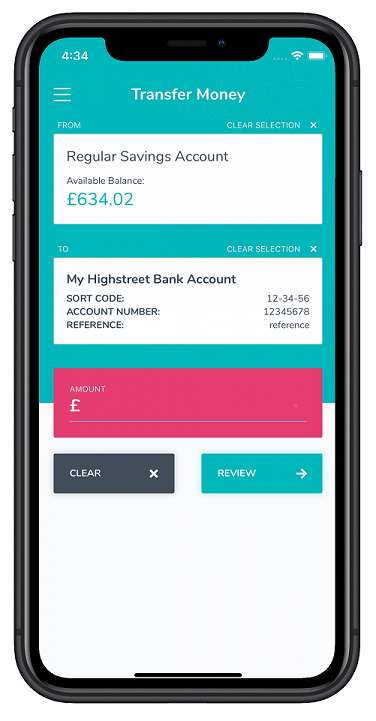
APF-841 The example screenshot shown above, demonstrates how we can now display optional 'Bank Account names', to help members/customers keep their affairs organised. On the above screenshot, 'My Highstreet Bank Account' is the example bank name.
Below, see a preceding screen showing one of the new bank account names (again 'My Highstreet Bank Account') and how it displays compared to bank accounts without names.
We are pleased with this new user friendly feature - originally proposed by one of the partners we work with - as it will help improve member/customer experience.
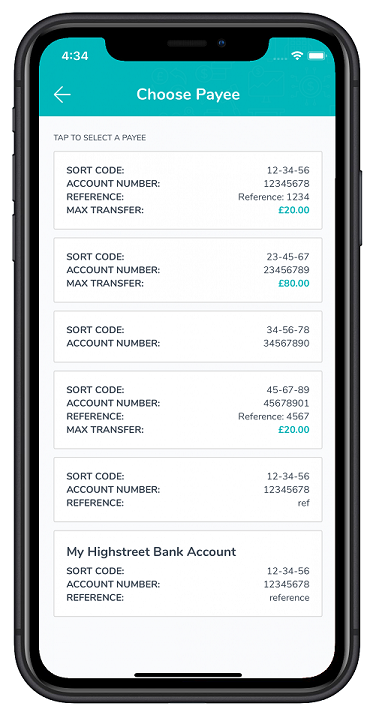
Improved Password Guidance
APW-510 We report a decline in members/customers experiencing and reporting password reset difficulties since we updated password guidance (example shown below) recently for all Apollo partners.
While it may seem subtle, it highlights that we are pleased to lighten the burden on our partners member/customer facing teams wherever possible.
In addition, due to the advanced nature of our security protocols, 'P4ssw0rd123' and the like will not be permitted by our safeguards. Therefore it is essential we help nudge your members/customers towards better security habits to protect their money and other online accounts.
The screenshot below shows an example of how our more user friendly and intuitively explained guidance appears.
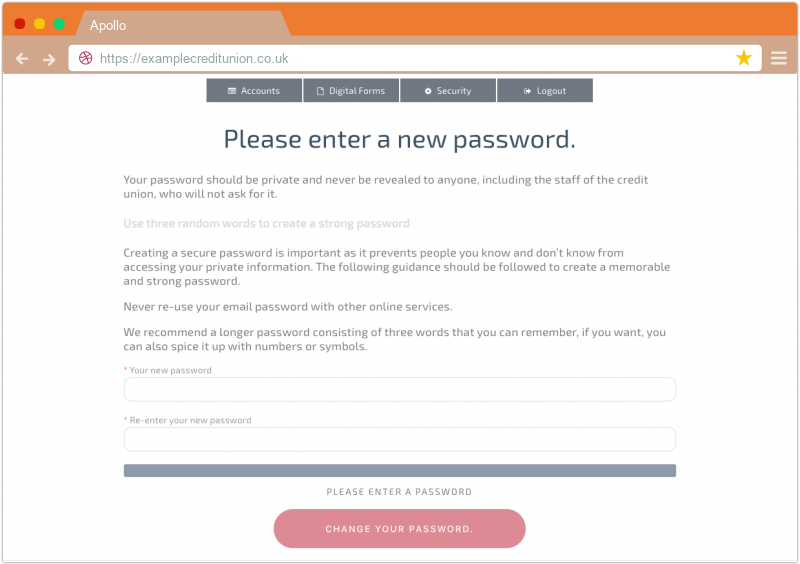
In Summary
If you are already participating in the Apollo Infinity programme then you are already eligible to begin using the optional features discussed above and your next step would be to talk to your account manager or main contact at Viva IT.
We hope this series of posts showcasing new features available to our Apollo Infinity participating partners encourage new organisations to reach out to us for a no-obligation consultation about your specific requirements.
Review previous Apollo blog posts here.
Find out about joining our proven Apollo Infinity programme here.
or simply: