Here is our November update on some of the new features we have developed for organisations that use Apollo (NXG). We encourage you to get in touch with us for more information.
Each new feature we are highlighting has a corresponding product code (for example ABC-123).
Please contact us for more information on any of these new features:
APF-240 - Forms - Total Summary Field
This new option for forms has flexible uses including allowing payroll account deductions to be summarised clearly for members. For example, if credit union member had £30 in loan deductions, and £10 on lottery deductions, a field would be able to show the values added together. Please let us know about any of your existing forms that could benefit from calculating and showing summary fields. An example is shown on the screenshot below.
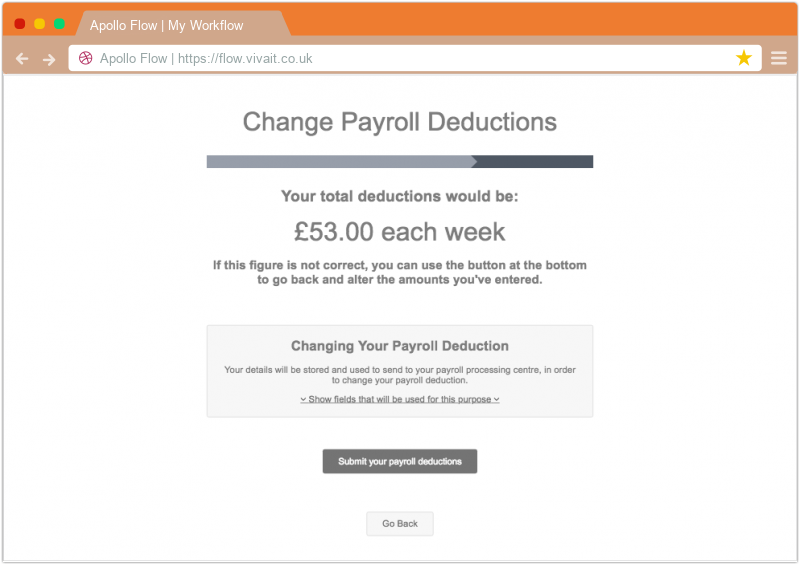
APF-479 - Loan Application Summary with APR
Reduce member application submission errors and keep your members better informed, by asking for one of our Loan Application Summary pages (optionally with displayed APR) to be added to the final page of your key loan forms.
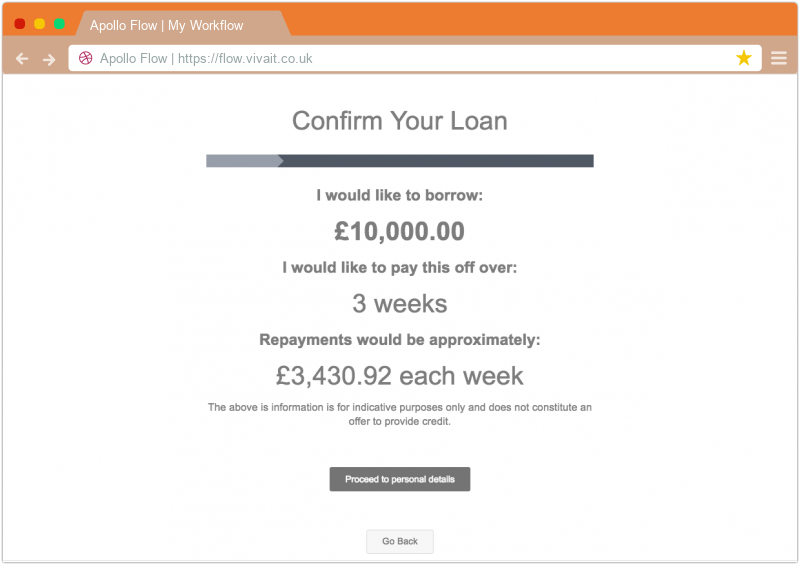
TAS-355 - Manual Workflows
The ability to add and remove tags on tasks, send messages and more, with a single click.
Manual workflows can be configured on tasks with certain tags, to streamline the routing of tasks through your workflows within TaskStack.
Let us outline an example business scenario in which this feature would be useful:
Let us assume that a lot of [Helpdesk] tagged tasks have to be escalated to a second tier of helpdesk staff.
For our example, a task comes into a certain stack within TaskStack containing the tag [Helpdesk].
Configuration for a helpdesk manual workflow could allow the following actions all to occur with a single click:
Removal of the [helpdesk] tag. Addition of a [helpdesk2ndtier] tag. Submission of a message to a member that their issue has been escalated.
Elsewhere in the business, a TaskStack user on the 2nd tier help desk will receive the task into their [helpdesk2ndtier] stack.
On the attached screenshots below is another example showing first the configuration screen, and secondly the TaskStack user screen, for two scenarios in which a message is sent, and tags are added and removed.
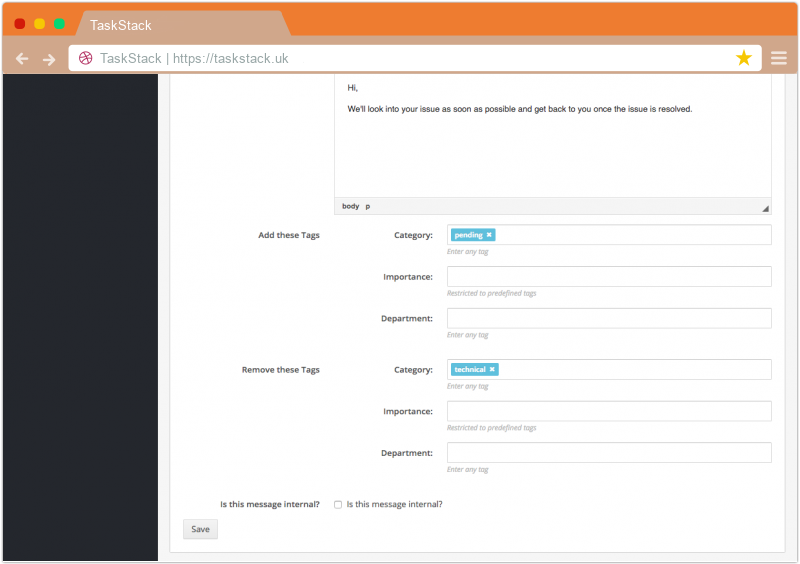
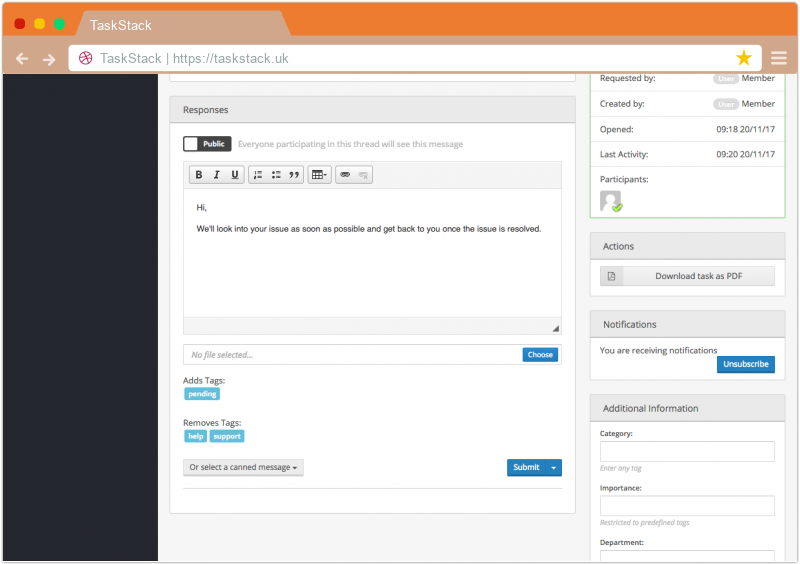
TAS-371 - Apollo password reset links should not be able to be hijacked
As part of our continual effort to preserve and increase security, this new feature is enabled by default and obfuscates reset password links within TaskStack. This preserves security by stopping any non-administrators from clicking on, sharing, or otherwise viewing the link. Your TaskStack Administrator can unlock these messages to open them up for internal viewing if required, by clicking on the padlock icon.
APP-425 - Application Eligibility
We can now apply rules that allow only the loans a member is eligible for to appear within the online/digital forms section within Apollo Web - so if a member isn’t eligible for a certain loan product then they won’t see the form to apply for that loan.
APS-107 - Retrieval of ID supporting documents from Curtains
Determine whether to enable an account as active based on Curtains status of ID documents for a member. Specifically if they have been uploaded and approved.
One way to contact us to find out more about these or any other new features is by clicking the button below. Please get in touch with any queries or if we can belp.